Find what you need locally by searching with the newly launched Pride of the Lakes Chrome extension! You’ll see recommendations from the Pride of the Lakes local business directory based on your search keywords on Google and Amazon. It is an easy way to support your community and keep dollars local.
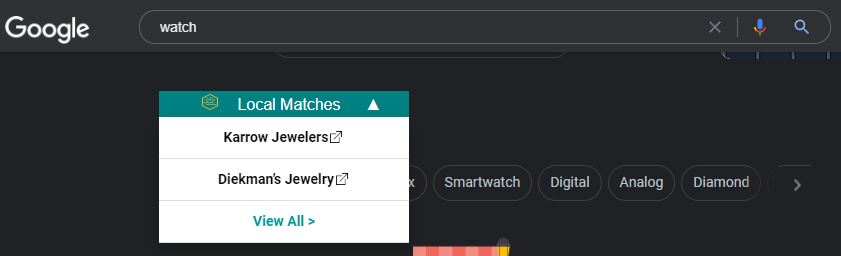
How to Install
To get started, visit the Pride of the Lakes extension page on the Google web store. Click “Add to Chrome” to install and then “Add extension.” The extension will now be working whenever you perform a Google or Amazon search. We recommend pinning the extension to make it easier to use on Amazon.
The video below will walk you through the installation process and how to use the extension.
Feedback
We’d love to hear from you! We welcome feedback if you have found a bug or have an idea of how things could work better.
Privacy Policy
How does the Pride of the Lakes Chrome Extension handle your personal data? We only pass along the keywords you’re typing into Google or Amazon to the Pride of the Lakes website. This information is used to show you relevant local businesses from the Douglas County area.
This information might be picked up by websites you visit through a UTM value for analytics software. However, we don’t collect any personally identifiable information from you so this data will not be associated with you personally.
